In the creative process, efficiency plays a crucial role, particularly in the realm of content creation. Whether one is a writer crafting engaging narratives or a designer bringing visuals to life, utilizing the right applications can greatly enhance one s workflow and help with saving time.
This Best Apps for Writers article delves into a range of tools tailored for writers, designers, and collaborative teams, highlighting their features and advantages. Furthermore, we provide insights on how to select the most suitable applications to streamline your content creation process.
Prepare to unlock your creative potential and elevate your work!
Why Use Apps for Content Creation?
In today s rapidly evolving digital landscape, leveraging applications for content creation has become essential for maximizing both efficiency and effectiveness. By choosing the right time-saving apps, writers and designers can streamline their creative processes, boost productivity, and collaborate effortlessly with their teams, whether they are engaged in freelance writing or crafting visually captivating content.
Digital tools specifically designed for content management and production not only save valuable time but also offer innovative solutions that promote organization and creativity within one s workflow.
For example, productivity apps such as Trello or Asana are invaluable for managing tasks and deadlines, ensuring that projects remain on track and that team members stay aligned with their objectives. Collaboration tools like Slack or Microsoft Teams enhance real-time communication, making feedback and brainstorming sessions more dynamic and efficient. Moreover, design software such as Adobe Creative Cloud or Canva enables creators to produce stunning visuals and presentations swiftly, fostering a more versatile approach to content creation.
By integrating these tools into their workflows, creators can significantly enhance their overall output, ensuring they meet their audiences demands in an engaging and efficient manner.
Writing Apps for Efficient Content Creation
Writing applications have transformed how creators engage with their content creation process, providing efficient solutions that boost productivity and streamline workflows.
These tools range from editing software that simplifies the revision process to writing assistance applications that offer real-time feedback, addressing a variety of writing tasks, whether they involve blog posts, articles, or creative writing.
By harnessing the capabilities of time-saving apps, creators not only enhance the quality of their content but also facilitate effective collaboration, allowing teams to optimize their efforts in real-time.
Features and Benefits of Writing Apps
Writing applications are designed with a wide array of features that significantly enhance the writing experience and boost overall productivity. These tools typically include editing software that simplifies the revision process, writing assistance features that provide suggestions and corrections, and distraction-free modes that help writers maintain focus.
Note-taking applications facilitate better organization of ideas and thoughts, while templates offer a helpful starting point for various writing formats, ultimately supporting workflow optimization.
Many of these applications integrate smoothly with cloud services, allowing users to access their work from any device and easily share it for collaborative projects. Additionally, built-in grammar checkers and style guides provide real-time feedback, enabling authors to refine their writing as they progress.
The ability to categorize and label notes streamlines research, making it easier to retrieve essential information during the writing process.
These diverse functionalities not only save time but also contribute to a more efficient and enjoyable writing journey.
Design Apps for Saving Time with Content Creation
Design applications are essential in the content creation process, providing creators with robust graphic design capabilities and tools that streamline their workflow. These applications not only enable the production of striking visuals but also include features such as design mockups that assist in visual branding efforts.
With options for generating color palettes and selecting typography, designers can create captivating graphics that connect with their audience, all while leveraging digital tools that enhance both efficiency and creativity in their work.
Tools and Functions for Design Efficiency
The tools and functions offered by design applications are specifically designed to enhance design efficiency, making the creative process smoother and more enjoyable. With user-friendly interfaces, these applications often provide design templates that serve as a solid starting point for projects, allowing for quicker turnaround times. Illustration software and image editing tools enable detailed customization of visuals, while automation features help streamline repetitive tasks. This ensures that designers can focus on their creative vision without unnecessary interruptions.
Moreover, the integration of collaborative features promotes teamwork by allowing multiple users to contribute and provide feedback in real-time. This functionality proves particularly advantageous when meeting while still maintaining quality standards.
Additionally, color palettes and typography tools enable users to uphold brand consistency across various media. The ability to import and export different file formats facilitates seamless transitions between various design stages, ultimately making the entire workflow more flexible.
In conclusion, the comprehensive capabilities of design applications not only enhance individual creativity but also support collective efforts toward innovative solutions.
Collaboration Apps for Team Content Creation
Collaboration apps have significantly changed the way teams approach content creation by enabling seamless online collaboration, a crucial aspect of contemporary content projects. These tools enable teams to manage projects effectively, ensuring that everyone is on the same page regarding goals and timelines.
With features like feedback tools, instant communication becomes possible, fostering a collaborative environment where ideas can be exchanged freely. By incorporating agile methodologies, teams are able to adapt quickly and distribute content efficiently, ultimately enhancing overall productivity and the success of their projects.
Benefits of Collaborative Apps for Content Creation
The advantages of collaborative apps for content creation are numerous, offering substantial improvements in teamwork and project execution. These platforms enable online collaboration, allowing multiple users to contribute to a project at the same time, which streamlines the creative process. With features for project tracking and resource management, teams can efficiently allocate tasks and monitor their progress. Additionally, version control ensures that everyone is working with the most current updates, fostering user engagement and creative collaboration.
The inclusion of real-time feedback mechanisms further enriches the creative dialogue among team members, facilitating quicker iterations and refinement of ideas. Furthermore, these apps often come equipped with communication tools that minimize the need for lengthy email exchanges, thereby accelerating discussions and decision-making.
By establishing a centralized workspace, collaborative platforms reduce confusion and miscommunication, ultimately leading to a more cohesive approach to content development. Utilizing these digital solutions significantly enhances productivity and aligns efforts, making them essential in today’s fast-paced content creation environment.
Tips for Choosing the Right Apps for Your Content Creation Process
Selecting the appropriate applications for your content creation process is crucial for optimizing efficiency and maintaining a seamless workflow. Begin by clearly defining your content strategy and pinpointing the specific needs of your projects. This groundwork will help you choose tools that align with your unique requirements.
It’s important to take into account factors such as user experience, integration capabilities with your existing tools, and the availability of organizational and scheduling applications. These elements can significantly streamline your processes, ultimately enhancing your overall productivity.
Considerations and Factors to Keep in Mind
When selecting applications for content creation, it is essential to consider several important factors to ensure the tools you choose are the most effective for your needs. Begin by determining whether you require mobile applications for on-the-go access or if desktop software is more suitable for your workflow.
It is also worth considering the availability of analytics tools that can help measure content performance, as well as whether content calendars can assist with planning. Incorporating brainstorming techniques and time management strategies can further enhance the overall effectiveness of your content creation process.
In today s increasingly digital landscape, the flexibility offered by both mobile and desktop options can significantly impact how efficiently creators work. Mobile apps may facilitate spontaneous idea generation during commutes, while desktop applications often provide more robust features for detailed editing.
The integration of analytics is particularly critical, as it allows creators to track engagement and refine their strategies based on data-driven insights. Planning tools, such as content calendars, provide the necessary structure to consistently deliver high-quality work.
By carefully considering these aspects, creators can make informed decisions that enhance the reach and impact of their content.
Frequently Asked Questions
What are the best apps for writers and designers to save time on content creation?
Some popular apps include Grammarly, Canva, Evernote, Scrivener, Trello, and Hemingway Editor.
How does Grammarly save time for writers and designers?
Grammarly is an AI-powered writing assistant that automatically detects and corrects grammar, spelling, and punctuation errors. It also provides suggestions for sentence structure and vocabulary, helping writers and designers save time on proofreading and editing.
Can Canva be used for both writing and design?
Yes, Canva offers a variety of templates and tools for both written and visual content creation. It allows users to easily create posters, presentations, social media graphics, and more, saving time and effort for writers and designers.
What makes Evernote a useful app for writers and designers?
Evernote is a note-taking and organizing app that allows users to capture ideas, research, and inspiration in one place. It also has a powerful search function, making it easy to find and access any content, saving time for writers and designers.
How can Trello help with content creation?
Trello is a project management app that helps writers and designers plan and organize their content creation process. It allows users to create boards, lists, and cards to track progress and collaborate with team members, resulting in more efficient and time-saving content creation.
In what ways can Scrivener benefit writers and designers?
Scrivener is a writing software that offers tools for outlining, organizing, and composing long and complex documents. It also has a distraction-free mode and customizable templates, making it easier for writers and designers to focus and streamline their content creation process.
Is Hemingway Editor only for writers?
No, Hemingway Editor is a useful app for both writers and designers. It highlights common writing mistakes, such as passive voice and excessive adverbs, and suggests ways to improve readability. This can benefit designers who need to create written content for their projects.