We have all been there… Waiting for your phone to charge can feel like an eternity. But once I understood how phone batteries work and what affects charging speed, it can change the game in my daily routine. Dont get caught with a flat battery – read our Tips for Faster Phone Charging…
I m mapping out some effective ways to charge my phone faster, from using high-quality chargers to tweaking settings and getting the scoop on fast charging technology.
I ll also point out some common mistakes that can slow down charging and share extra tips to help maximize my battery life.
So, let s get ready to power up efficiently!
Understanding Phone Charging
Getting a grip on phone charging is super important if I want to make the most of my smartphone’s battery life and charging efficiency. With how quickly charging technology is evolving, it s key to understand the basics of how phone batteries work, what affects charging speed, and the different ways I can charge my device.
From wall chargers to portable power banks, each option has its perks that fit various usage habits and device compatibility. So, let s jump into the nitty-gritty of phone charging and explore how I can improve my charging habits for better battery health.
How Phone Batteries Work
Phone batteries mainly use lithium-ion technology, which is great for efficient energy storage and quick charging. I’ve learned that these batteries go through a bunch of cycles during their lifespan, meaning they can only be charged and discharged a limited number of times before they start to lose their capacity. Understanding how these batteries work is key to keeping them going strong.
When I know how lithium-ion batteries are structured and function, I can make smarter choices about my energy use. For example, I ve noticed that charging too often or exposing my phone to high temperatures can really mess with battery life. So, I try to stick to optimal charging practices like avoiding letting the battery drop too low and keeping it between 20% and 80%. This can really boost battery health.
I also make it a habit to check my battery’s status regularly. This way, I can replace it in time and keep my device running smoothly. By following these maintenance tips, I can extend the life of my lithium-ion batteries and ensure my devices stay functional.
Factors Affecting Charging Speed
I ve learned that several factors can really impact how quickly my smartphone charges, like the type of charger I use and the quality of my charging cable. For example, using a fast charge adapter with higher wattage can cut down my charging time compared to those standard chargers.
Plus, if the charging port is compatible with PD charging standards and manages heat well, it can boost charging efficiency even more.
I ve also noticed that the overall performance depends a lot on the condition of my charging accessories, like cables and connectors, which can wear out over time and slow down power delivery.
Using high-quality cables that support fast charging and adapters designed specifically for my device makes a big difference. And I ve found that some devices might even limit charging speed to keep heat in check, so it s crucial to understand how each piece fits into the charging puzzle.
By keeping these factors in mind, I can really maximize my charging speed and efficiency.
Ways to Charge Your Phone Faster
If I’m trying to speed up my smartphone’s charging process, there are a few effective strategies I can use.
For starters, I make sure to grab a high-quality fast charge adapter, which really makes a difference. I also like to optimize my phone’s settings; enabling airplane mode is a quick way to give my charging speed a boost.
Plus, I ve found that using charging apps helps me keep an eye on my battery health and offers tips to enhance charging efficiency.
Using a High-Quality Charger
Choosing a high-quality charger is super important if I want to charge my devices efficiently and keep the battery healthy. Whether I go for a wall charger, a car charger, or a portable power bank, I always make sure it supports fast charging technology and is compatible with my smartphone. This way, I can cut down on charging time and avoid any potential damage from those cheap chargers that just don t cut it.
Picking the right type of charger not only makes life easier but also helps prevent issues like overheating and overcharging. Fast charging tech is a game-changer; it delivers more power in less time, so my devices are always charged and ready to go when I need them. Plus, I love that surge protection features add an extra layer of safety against voltage spikes, protecting those sensitive internal components.
By focusing on compatible and well-reviewed chargers, I can enjoy the longevity and reliability I need in this tech-driven world.
Optimizing Phone Settings
Optimizing my smartphone settings can seriously boost charging efficiency and battery life. I ve found that enabling energy-saving mode, limiting background apps, and adjusting the screen brightness can really make a difference. These tweaks not only speed up charging time but also improve my device s overall performance.
When I activate low power mode, I notice a significant dip in energy consumption during charging. This feature cuts down on background activity and tones down those flashy visual effects, letting my phone focus on what really matters replenishing its battery.
I also manage my app settings by disabling notifications for non-essential apps. By doing this, I can minimize power drain and really maximize charging performance and battery lifespan. It s all about keeping my smartphone reliable and ready for whatever my day throws at me.
Utilizing Fast Charging Technology
Fast charging technology is changing the game for how I power my smartphone, making it quicker to charge without messing with battery health. By using quick charge tech and following the right charging protocols, I can boost my device’s performance while spending less time plugged into a wall.
These days, many smartphones even come with charging indicators that let me track how efficiently my device is charging. This tech employs some pretty advanced methods, like adjusting voltage and increasing current flow, which really cuts down on charging time.
Standards like Qualcomm’s Quick Charge and USB Power Delivery make sure my devices are compatible, no matter their power needs. As these technologies keep evolving, they not only ramp up efficiency but also help keep my battery in top shape, which is great for its longevity.
With fast charging, I feel way less stressed about low battery levels, so my devices are always ready to tackle whatever I throw at them.
In the end, fast charging isn t just a nice-to-have; it s becoming a must-have for my modern mobile experience.
Common Mistakes that Slow Down Charging
I ve noticed there are a few common mistakes that can really slow down the charging process and hurt battery health. A lot of people, myself included at times, unknowingly fall into some poor charging habits, like using low-quality cables or ignoring overcharging protection. These can lead to extra heat and a shorter battery life.
But by being aware of these pitfalls, I can definitely improve my charging efficiency.
Overcharging and Heat Damage
Overcharging is a common issue that I ve learned can really lead to heat damage and mess with battery maintenance. When I keep my phone battery charged beyond its capacity, it degrades the battery cycle and affects how well my device performs. So, understanding how to avoid overcharging is crucial for me to keep my battery healthy.
The excessive heat that comes from overcharging doesn t just shorten the battery s lifespan; it can also create safety issues. I ve had to remind myself to watch out for signs of overcharging, like if the battery feels warm than usual or starts to swell.
To mitigate these risks, I make it a point to adopt good charging habits. Using smart chargers that automatically shut off when the battery is full has been a game changer for maintaining optimal battery health. Plus, I regularly check my battery settings to see my usage patterns. This helps me adjust my charging routine so I only charge my devices when I really need to and unplug them as soon as they re fully charged.
Using Low-Quality or Damaged Cables
Using low-quality or damaged charging cables can really mess with charging efficiency and put my smartphone at risk. I ve learned that having high-quality cables that meet industry standards is crucial for keeping a stable connection between my power adapter and device. When I use poor-quality cables, I can end up with inconsistent charging speeds, which can seriously affect my device s performance.
Going for those subpar cables might lead to overheating and potential damage, not just to the charger but to my phone too. Nobody wants costly repairs or having to replace their device sooner than necessary.
Investing in premium charging cables is a game-changer. Not only do they boost the charging speed, but they also provide a much safer experience. High-quality cables often come with features like overcurrent protection, which helps avoid excessive power flow and protects the delicate insides of my smartphone and other gadgets.
So, I ve found that picking the right cables is super important for ensuring my devices last longer and work at their best.
Additional Tips for Faster Charging
Along with tweaking my charger and smartphone settings, I’ve found a bunch of other tips that can really help speed up charging. By using effective charging solutions and understanding how to optimize the battery, I can cut down charging time and boost energy efficiency.
It s amazing how these small changes can make a huge difference in my charging routine.
Maximizing Battery Life
Maximizing my battery life is crucial since I rely on my smartphone throughout the day. By using some effective battery optimization tricks like adjusting how often I charge it, enabling battery saver mode, and keeping my firmware updated I can really boost my device’s longevity and performance.
On top of that, I make sure to turn off any unnecessary background apps; those sneaky little things can drain my battery without me even noticing. I also adjust my screen brightness and set a shorter screen timeout to help extend my battery life. Whenever I can, I choose Wi-Fi over mobile data because that s another smart way to save energy.
I regularly check for updates, too, so my smartphone benefits from all those performance boosts and bug fixes, which can also help with battery longevity. By incorporating these strategies, I can enjoy using my device without the constant worry of needing to recharge.
Alternative Charging Methods
Exploring alternative charging methods really opens up some flexibility for smartphone users like me. Whether it’s wireless charging pads, travel chargers, or car chargers, there are so many ways to keep my device powered up while I’m on the go. It helps to understand the pros and cons of different charging stations so I can pick the best one for my needs.
Take wireless charging pads, for example. They offer a sleek and hassle-free way to power up without dealing with cables, but I’ve noticed they usually require a bit of precise alignment and can be slower than the traditional methods I m used to.
Travel chargers are lifesavers, especially those with multiple ports, when I need to charge several devices at once. However, I sometimes find them a bit bulky, which isn’t always convenient.
Then there are car chargers, which are super handy during long trips. The downside? The charging speeds can vary a lot, which sometimes means slower charging times. By weighing these options, I can find the charging method that fits my lifestyle best.
Frequently Asked Questions
How can I make my phone charge faster?
1. Use a high-quality charger: Using a cheap or low-quality charger can significantly slow down the charging process. Make sure you are using a charger that is recommended for your phone.
2. Turn on airplane mode: This will prevent your phone from constantly searching for signals, which can drain the battery and slow down charging.
3. Close all apps: Running apps in the background can use up battery and slow down charging. Close all unnecessary apps to speed up the charging process.
Will using a fast charging cable make my phone charge faster?
Yes, using a fast charging cable can significantly increase the charging speed of your phone. These cables are designed to transfer power at a higher rate, allowing your phone to charge more quickly.
Does charging my phone while it’s turned off make it charge faster?
Yes, charging your phone while it’s turned off can make it charge faster. This is because the phone is not using any power while it’s turned off, allowing the battery to charge at a faster rate.
Is it okay to use my phone while it’s charging?
While it may be tempting to use your phone while it’s charging, it’s not recommended. Using your phone while it’s charging can actually slow down the charging process and can also be dangerous for the battery.
Do certain apps drain my battery and make my phone charge slower?
Yes, certain apps can drain your battery and slow down charging. Apps that constantly run in the background, use location services, or have high graphics can all drain your battery and make charging slower. It’s best to close these apps while charging or limit their use.
Will cleaning my charging port make my phone charge faster?
Yes, a dirty charging port can hinder the connection between your phone and the charger, making it charge slower. Regularly cleaning the charging port with compressed air or a cotton swab can help improve the charging speed of your phone.