Discovering new ways to streamline your daily routine can truly be transformative. Check out the benefits and out featured Time Saving Apps in this handy guide.
With a multitude of apps and software available to enhance productivity, staying organized and managing tasks has become remarkably straightforward.
From effective communication tools to automation software that handles repetitive tasks, the right tools can assist you in reclaiming valuable time.
This article presents the top 29 time-saving apps and software, illustrating how each can enhance your efficiency and simplify your life.
Explore these resources and see how they can help transform your daily tasks!
The Benefits of Streamlining Your Daily Routine
Streamlining your daily routine with the appropriate time-saving apps and productivity tools can greatly enhance your efficiency and organization, resulting in a more manageable workflow. In today’s fast-paced environment, utilizing technology to optimize daily tasks is essential for achieving your goals and enhancing your overall well-being.
One significant advantage of incorporating these tools is improved task management. Scheduling apps can help you plan your day meticulously, ensuring that no tasks are overlooked. Additionally, reminder apps play a crucial role by sending timely alerts, which can effectively curb procrastination. Project management software enhances collaboration by enabling teams to share responsibilities, set deadlines, and monitor progress in real-time.
By embracing these innovative tools, you not only manage your time more effectively but also create an organized environment that fosters focus and alleviates the stress associated with a busy schedule.
Productivity Apps
Productivity apps have become an essential component of contemporary life, offering users software solutions aimed at enhancing efficiency, managing tasks, and effectively organizing daily routines.
With a wide array of options available, ranging from mobile applications to desktop software, these tools provide time-saving features that can significantly assist both individuals and teams in optimizing their workflow.
The user-friendly interfaces and cross-platform compatibility ensure that productivity tools are accessible anytime and anywhere, making it simpler to remain organized and focused on achieving one s goals.
Organizational Tools
Organizational tools play a crucial role in enhancing digital organization and ensuring that tasks and responsibilities are managed effectively. These tools can range from simple to-do lists to comprehensive habit tracking and goal-setting applications, all designed to help individuals prioritize their daily tasks and maintain clarity in their workflow. By utilizing these organizational tools, you can streamline your efforts, keep track of your priorities, and achieve a sense of accomplishment in both personal and professional areas.
For example, project management software enables teams to collaborate in real-time, assign tasks, set deadlines, and visualize progress through various formats such as boards and timelines. Simultaneously, digital calendars combine scheduling with reminders, ensuring that appointments and commitments are never overlooked. Note-taking applications can also help organize ideas and research, greatly enhancing efficiency during brainstorming sessions or meetings.
Maintaining this level of organization is essential, as it not only reduces stress but also significantly boosts productivity. A structured approach to tasks give the power tos individuals to focus on what truly matters.
Task Management Apps
Task management apps are specialized productivity software designed to assist users in effectively tracking and managing their tasks and projects, ultimately maximizing their efficiency. These applications typically include features such as time tracking, project management tools, and automation options that enable users to set reminders and organize their workflow with ease.
By utilizing task management apps, individuals can streamline their daily routines and ensure that no task is overlooked, which leads to greater productivity and a more satisfying work-life balance.
In today s fast-paced environment, these tools have become essential for both personal and team-oriented projects. Many popular applications, such as Trello, Asana, and Todoist, offer unique functionalities tailored to various needs. For example, Trello features a visually appealing board system that excels in project management with its card-based interface, while Asana emphasizes collaboration, allowing teams to assign tasks and set deadlines efficiently.
By integrating these tools into their daily routines, users can adopt best practices such as setting clear priorities and regularly reviewing ongoing tasks. This approach enhances overall effectiveness and improves workflow management.
Communication and Collaboration Software
Effective communication and collaboration software play a vital role in successful teamwork and project collaboration, particularly in today’s remote work environment. These tools allow for seamless interaction among team members, making it easier to share the information and resources needed for any project.
By utilizing these effective communication tools, teams can enhance their digital workflow, break down barriers, and foster a collaborative atmosphere. This ultimately leads to higher productivity and improved outcomes.
Efficient Communication Tools
Efficient communication tools are essential for enhancing user engagement and facilitating smooth interactions within teams and organizations. Whether utilizing email management software, messaging platforms, or specialized communication applications, these tools enable quick and effective exchanges of information, promoting transparency and collaboration.
By adopting these efficient communication solutions, teams can minimize misunderstandings and streamline their discussions, ultimately leading to improved project outcomes and stronger relationships.
The integration of video conferencing tools can effectively bridge geographical gaps, allowing for face-to-face communication even when team members are miles apart. For instance, when a project team meets virtually on a platform that supports screen sharing and collaborative whiteboards, they have the opportunity to brainstorm ideas in real time, which can significantly enhance creativity and efficiency.
Additionally, project management tools that include chat functionality allow teams to track progress while seamlessly discussing tasks. These features not only boost productivity but also foster a cohesive team culture, as members feel more connected and engaged in their work, regardless of their physical location.
Virtual Collaboration Platforms
Virtual collaboration platforms are crucial for promoting teamwork and maintaining productivity in remote work environments, effectively bridging the gap created by physical distances. These digital tools allow teams to collaborate on projects in real time, facilitating efficient communication, file sharing, and joint task management. By utilizing virtual collaboration platforms, organizations can cultivate an inclusive atmosphere that addresses their team s needs and enhances overall project management.
Among the numerous options available, each platform brings unique features designed to accommodate various operational styles, including video conferencing capabilities, project tracking, and integrated chat functions. With the increasing prevalence of remote work, these tools play a vital role in synchronizing efforts, helping ensure that team members remain aligned on goals and deadlines.
Implementing such platforms not only streamlines workflows but also nurtures a sense of community, enabling teams to engage and collaborate effectively, even when separated by distance. Ultimately, selecting the right platform can have a significant impact on team dynamics, resulting in increased engagement and improved project outcomes.
Automation Software
Automation software is transforming the way we handle our daily tasks, enabling users to optimize their workflows and increase efficiency through task automation. By automating repetitive processes, both individuals and teams can save valuable time and concentrate on more strategic activities, which can ultimately enhance overall productivity.
When you incorporate automation software into your daily routine, you may notice significant improvements in time management, allowing you to achieve a better work-life balance and enjoy improved mental clarity.
Automating Repetitive Tasks
Automating repetitive tasks can significantly enhance efficiency and organization in daily routines. By leveraging specialized efficiency applications and time-saving tools, individuals can minimize manual effort and lower the risk of errors. This approach not only streamlines workflows but also frees up valuable time that can be redirected toward more meaningful and impactful tasks.
For example, chatbots can efficiently manage customer inquiries around the clock, enabling organizations to respond swiftly and maintain strong customer relationships without the constant need for human oversight.
Invoice management can also be automated using platforms like QuickBooks, which not only tracks expenses but ensures timely billing and payments, helping reduce financial discrepancies.
Additionally, email automation tools such as Mailchimp streamline marketing efforts by scheduling campaigns in advance, guaranteeing consistent outreach without requiring daily intervention.
These various tools give the power to individuals and teams to concentrate on critical projects, ultimately boosting cooperative efforts and driving improved overall results.
Scheduling and Reminder Apps
Scheduling and reminder apps are vital tools for effective time management, assisting users in planning their days and keeping track of important tasks and events. By incorporating these apps into your daily routine, you can significantly enhance your organizational skills and ensure that deadlines and appointments are never overlooked.
Whether you are juggling personal or professional responsibilities, these tools offer a structured approach to prioritize tasks and maintain clarity in your daily planning.
With features such as customizable reminders, calendar integration, and task lists, these applications cater to a wide range of needs, helping individuals achieve the ideal balance between work and life. Their user-friendly interfaces allow for easy addition, modification, or completion of tasks, ensuring that nothing slips through the cracks.
To maximize the effectiveness of these tools, users should regularly review and update their task lists, set actionable deadlines, and fully utilize notification settings. Syncing across devices keeps important updates accessible, ultimately fostering a more productive and organized lifestyle.
Personalization and Customization Apps
Personalization and customization applications are created to enhance the user experience by enabling individuals to adjust tools and interfaces to suit their specific preferences and needs. These intelligent tools can aid in lifestyle management by adapting to one s habits and routines, ensuring that digital tools are working in favor of the user rather than against them.
By taking advantage of personalization options, individuals can craft a more engaging and efficient experience that aligns with their goals and workflow.
Streamlining Your Preferences and Settings
Streamlining preferences and settings within various applications and tools is essential for achieving optimal productivity and efficiency. By customizing digital tools to match your specific habits and workflows, you can create a more cohesive and focused experience that minimizes distractions while maximizing output. These adjustments not only enhance usability but also contribute to a more satisfying interaction with your preferred productivity software.
For example, adjusting notification settings can significantly reduce interruptions, allowing individuals to concentrate on their tasks without the constant barrage of alerts. Many applications provide customizable dashboards and layouts, enabling users to prioritize the information that is most relevant to them, thereby accelerating their workflow.
Additionally, utilizing shortcuts and predefined templates can help streamline repetitive tasks, saving valuable time and increasing overall output. Taking the time to thoughtfully tailor these settings can fundamentally transform how one interacts with technology, ultimately driving better performance and facilitating the achievement of goals more efficiently.
Frequently Asked Questions
What are the top 3 time-saving apps and software for streamlining my daily routine?
The top 3 time-saving apps and software for streamlining your daily routine are Trello, Evernote, and Google Calendar.
How can Trello help me save time in my daily routine?
Trello is a project management tool that allows you to organize tasks, set deadlines, and collaborate with others. It can save you time by keeping all your tasks in one place and providing a clear overview of your daily responsibilities.
What makes Evernote a useful tool for streamlining daily tasks?
Evernote is a note-taking app that allows you to capture and organize ideas, lists, and notes in one place. It can save you time by eliminating the need to search through multiple notebooks or documents for information.
How can Google Calendar help me stay organized and save time?
Google Calendar is a time-management tool that allows you to schedule appointments, set reminders, and share your schedule with others. It can save you time by providing a centralized location for all your events and tasks.
Are there any time-saving apps and software specifically designed for team collaboration?
Yes, there are several apps and software designed for team collaboration, such as Slack, Asana, and Microsoft Teams. These tools help streamline communication and task management for teams.
Can I use any of these time-saving apps and software on my mobile device?
Yes, most of these time-saving apps and software have mobile versions or are accessible through a mobile browser. This allows you to stay organized and save time even when you’re on-the-go.