In today’s fast-paced digital landscape, effective email management has become a necessity rather than a luxury. A cluttered inbox can lead to missed messages and increased stress, impacting both professional and personal aspects of life.
This article looks into the significance of organizing your inbox, showcasing some of the Best Inbox Organizers available and their unique features. It offers guidance on selecting the right organizer and shares strategies to streamline email habits, ultimately enhancing productivity.
Prepare to transform your email experience!
The Importance of Effective Email Management
Effective email management plays a vital role in enhancing personal productivity and communication efficiency in today s fast-paced digital landscape. By employing strategies such as organizing the inbox and utilizing email filtering, individuals can substantially decrease email overload and boost their overall productivity.
Additionally, incorporating productivity tools and automation can help streamline workflows, facilitating better time management and a more structured method of handling communications. Ultimately, embracing effective email management practices paves the way for achieving inbox zero while improving both personal and professional communication efficiency.
Why Organizing Your Inbox Matters
Organizing your inbox is essential for maintaining focus and improving your task management skills. A cluttered inbox can lead to cognitive overload, which ultimately reduces productivity. When you sort and prioritize your emails effectively, you can address critical communications promptly and minimize the time spent searching for important messages.
By implementing productivity strategies such as email categorization and the use of email labels, you can create a more efficient workflow and enhance your overall effectiveness in managing work-related tasks.
An organized inbox not only streamlines communication but also instills a sense of control over your daily responsibilities. This sense of order can lead to improved decision-making and quicker responses, ultimately strengthening relationships with colleagues and clients alike.
To achieve an orderly inbox, consider the following strategies:
- Create folders for different projects,
- Set up rules to automatically sort incoming emails, and
- Regularly archive messages that are no longer relevant.
Additionally, you might find the two-minute rule helpful: if an email can be addressed in two minutes or less, handle it immediately. This approach can significantly reduce backlog and ensure that important tasks receive the attention they deserve.
The Best Inbox Organizers
Choosing the right inbox organizers can significantly improve your email management experience, leading to more streamlined communication and enhanced productivity.
There are numerous email management tools and software solutions available that provide features such as email filtering, customizable categories, and smart inbox functionalities, all designed to help you effectively manage email overload.
Whether you are in search of automation tools or productivity software, you will find options that address a variety of needs, allowing you to maintain control over your inbox and enhance your digital organization.
Overview of Top Email Management Tools
There is a wide range of email clients and management tools available today, each designed to help users optimize their email experience through effective sorting and automation features. These tools not only streamline workflows but also improve collaboration by enabling teams to manage their communications more efficiently.
Among the popular choices are specialized email clients that include task management capabilities, allowing users to maintain an organized inbox while boosting productivity and communication effectiveness.
Email management tools like Thunderbird, Outlook, and Spark each offer distinct features, such as customizable filters, robust tagging systems, and advanced search capabilities, all designed to make it easier to find important messages. Functions like snooze options and scheduling give the power to users to prioritize their responses more intelligently.
For those in need of shared inbox solutions, platforms like Front provide team collaboration tools that streamline communication and ensure that no message goes unnoticed.
By incorporating these specialized tools into their daily routines, users can significantly reduce email clutter and enhance their overall efficiency.
Features and Benefits of Each Tool
Each email management tool offers a unique set of features and benefits tailored to meet various user needs, ranging from basic email sorting capabilities to advanced automation functionalities. For example, some tools provide robust email filters and labeling systems that enable users to categorize their messages effectively, leading to notable productivity improvements.
By leveraging email insights, individuals can optimize their email strategies, promoting efficient communication and reducing cognitive overload.
This streamlined organization not only saves time but also decreases the likelihood of important messages being overlooked. Tools that utilize AI-driven sorting can prioritize emails based on user behavior, ensuring that critical communications are highlighted first.
Moreover, collaboration features integrated into certain email management platforms facilitate seamless interaction among team members, resulting in quicker responses and more knowledge-based decision making. By incorporating calendar functionalities, these tools enhance scheduling, allowing users to plan meetings directly from their inbox.
Adopting the right email management system can significantly transform how users manage their communications, fostering a more organized and productive work environment.
How to Choose the Right Inbox Organizer for You
Selecting the appropriate inbox organizer requires a clear understanding of your specific needs and determining which productivity tools best fit your digital organization habits. It s important to consider factors like user-friendly interfaces, compatibility with your current email systems, and the ability to connect with other productivity applications. These elements are essential in identifying the most effective email management solution for you.
By carefully evaluating these aspects, you can choose an inbox organizer that not only simplifies your email management but also improves your overall work organization.
Factors to Consider
Choosing the right inbox organizer requires careful consideration of several key factors, such as email integration capabilities, workflow management features, and control over notifications. Effective email management involves using tools that offer valuable metrics and insights into your communication habits, as well as enabling task delegation for smoother collaboration. By evaluating these essential aspects, you can significantly enhance your email productivity and streamline your daily operations.
For example, a user may prioritize integration with existing applications like calendar and project management systems to create a seamless workflow that reduces the need for constant context-switching. Understanding email metrics, such as open rates and response times, can also be instrumental in refining communication strategies for improved engagement.
Furthermore, features that allow for task delegation such as assigning emails to team members or setting reminders for follow-ups can bolster accountability and ensure that important tasks do not fall through the cracks. Altogether, these elements contribute significantly to fostering a more organized and efficient digital workspace.
Tips for Efficient Email Management
Implementing effective email management strategies is crucial for maintaining an organized inbox and facilitating effective communication. By employing techniques like email batching and creating templates, one can save time and streamline responses, ultimately boosting productivity.
Additionally, prioritizing digital decluttering can help minimize distractions and enhance the overall email experience, enabling clearer communication.
Strategies for Staying Organized
Staying organized within your inbox requires a thoughtful blend of email sorting strategies and the effective use of categories and labels to prioritize important messages. By adopting proper email etiquette and setting up reminders, you can ensure timely responses and reduce the chances of overlooking critical communications. Utilizing comprehensive inbox management systems will help you maintain a clear structure, leading to more efficient email interactions.
To enhance your email management experience even further, you might consider implementing specific techniques, such as creating distinct folders for different projects or priorities. This practice facilitates quick access to essential communications. Additionally, employing color-coding can visually segment various categories, allowing you to instantly identify urgent matters or ongoing discussions.
Regularly scheduled maintenance to declutter your inbox, such as archiving old emails or unsubscribing from unnecessary newsletters, will contribute to a streamlined environment. By adopting these practical methods, not only will you achieve improved organization, but you will also feel give the power toed to navigate your digital correspondence with confidence and ease.
Time-Saving Techniques
Incorporating time-saving techniques into your email management routine can greatly reduce the time spent on email-related tasks and enhance overall productivity. Techniques such as email automation and unsubscribing from unnecessary newsletters can help to declutter your inbox and streamline your workflow. Regularly analyzing your email habits allows you to develop smarter strategies for improving productivity.
By integrating tools that automate repetitive actions such as filtering and sorting messages by priority you can effectively minimize distractions throughout the day. Unsubscribing from newsletters that no longer serve a purpose leads to a cleaner, more efficient inbox, enabling quicker access to essential communications.
Taking the time to analyze email patterns, such as identifying peak hours for incoming messages, can inspire creative adjustments to your email handling processes. These small yet impactful changes give the power to individuals to take control of their inboxes, ensuring that each email session enhances rather than hinders overall efficiency.
Maximizing Productivity with Email Management
Maximizing productivity through effective email management is essential for achieving a healthy work-life balance, particularly in a busy work environment. By employing focus tools and strategies to boost email productivity, individuals can stay organized in their communications while ensuring timely follow-ups and managing response times.
This proactive approach not only enhances personal performance but also contributes to the development of stronger professional relationships.
Impact on Work and Personal Life
The way individuals manage their email has a significant impact on both their professional and personal lives, influencing their ability to communicate effectively and prioritize tasks efficiently.
In a world flooded with messages, the importance of email efficiency cannot be overstated. By adopting organized techniques, individuals can alleviate the stress associated with a cluttered inbox. This approach not only streamlines work-related communications but also improves the quality of personal interactions. For example, being able to respond promptly to important emails fosters more productive collaborations, while a smoother flow of information leads to better decision-making.
Ultimately, creating an environment that encourages systematic email practices enables individuals to reclaim their time and focus, which are essential for balancing professional responsibilities with personal well-being.
Frequently Asked Questions
What are the best inbox organizers for saving time on email management?
Some of the best inbox organizers include Boomerang, Unroll.me, SaneBox, Sortd, Mailbird, and Spark.
How do these inbox organizers save time on email management?
These inbox organizers have features such as email scheduling, email sorting, email prioritization, and email snoozing, which all help to declutter your inbox and make it more manageable.
Can I use these inbox organizers with any email service provider?
Yes, most inbox organizers are compatible with popular email providers such as Gmail, Outlook, Yahoo, and more.
Are these inbox organizers difficult to set up?
No, most inbox organizers have user-friendly interfaces and simple setup processes. Some may even have step-by-step tutorials to make it even easier.
Do these inbox organizers have a cost?
Some inbox organizers have free versions with limited features, while others have monthly or annual subscription plans with more advanced features. However, many offer free trials so you can test them out before committing.
Can I still access my old emails after using an inbox organizer?
Yes, all your emails will still be in your email account. An inbox organizer simply helps you organize and manage them more efficiently.