Is your iPhone feeling a bit sluggish? Trust me, you re not alone! A lot of users run into performance issues that often stem from a mix of hardware and software factors. Luckily it s easy to Speed Up Your iPhone.
In this article, I ll dive into the key elements that affect your iPhone’s speed. We re talking about everything from optimizing performance and managing storage space to keeping your software up to date.
I ve got some practical tips and tools both built-in and from third parties that can really help breathe new life into your device. Get ready to unlock your iPhone’s full potential!
Understanding the Factors that Affect iPhone Speed
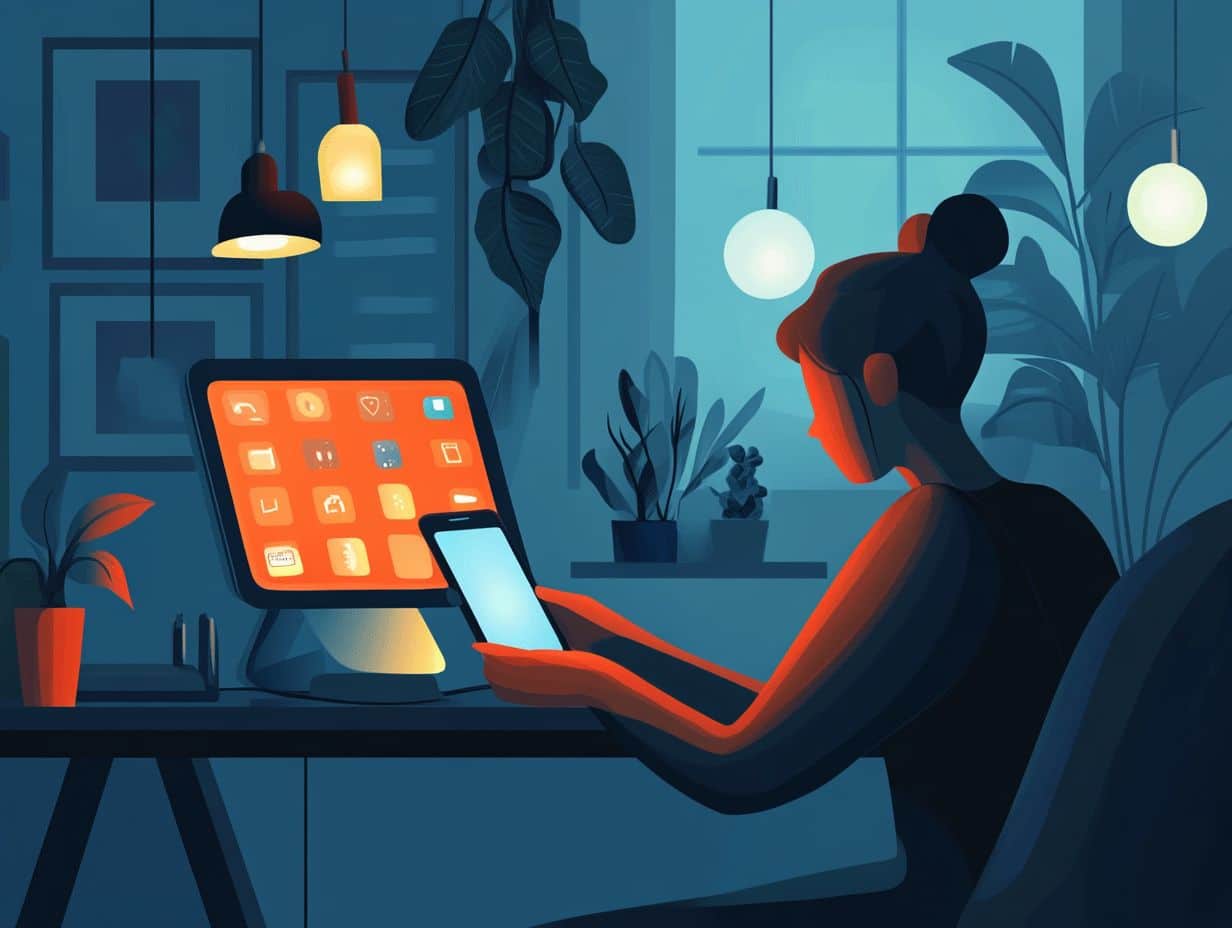
When I think about what affects iPhone speed, I realize there s way more to it than what I initially thought. As an iPhone user, I definitely want a faster and more responsive experience, and a bunch of factors come into play to make that happen.
It’s not just about the hardware specs like RAM and CPU processing speed; software optimizations also play a big part. I ve noticed that even those sneaky background apps can slow things down, messing with multitasking and the overall efficiency of my device.
So, let s dig into these factors and figure out what really impacts my iPhone’s speed and performance.
Hardware and Software Considerations
To get the best performance out of my iPhone, I’ve learned that understanding both the hardware and software is key. The hardware components, like the CPU and RAM, really dictate how well my device can juggle tasks. Simultaneously, software optimizations play just as important a role in boosting that performance.
Keeping an eye on both of these aspects makes sure my iPhone runs smoothly and responsively, whether I m multitasking or diving into demanding apps.
For example, having a powerful processor paired with enough RAM means I can enjoy faster load times and seamless transitions between apps. Whenever software updates come around, they often bring performance boosts specifically designed for my existing hardware, so I can enjoy improved functionality without having to rush out for a new device.
I also tweak features like background app refresh to cut down on resource usage, and I optimize storage by offloading apps I don’t use. These little changes can really ramp up my iPhone’s speed and efficiency.
All of these hardware and software strategies work together to create a well-oiled machine that maximizes everything my iPhone is capable of.
Optimizing iPhone Performance
Optimizing my iPhone’s performance really boosts its speed and responsiveness, making my daily tasks smoother and a lot more enjoyable.
By using some handy tips and techniques, I can keep my device running at its best, extend battery life, and manage background apps like a pro.
Whether it s tweaking some settings or making smart software adjustments, there are plenty of ways for me to maximize what my iPhone can do.
Simple Steps to Improve Speed
If I’m looking for some easy steps to boost my iPhone’s speed, I’ve landed in the right spot! I ve noticed that even small changes can make a big difference in performance. From clearing out unused apps to managing cache and adjusting some settings, these simple fixes can help me get back that lightning-fast experience I used to love.
To start off, I like to restart my device. It s a quick way to refresh its performance and shake off any temporary glitches. Next, I head over to Settings and tap on Safari to clear my cache it s super easy and makes a noticeable difference.
Uninstalling any apps I don t use is another great trick; it frees up processing power and storage. Plus, keeping my iOS updated means I m running on the most efficient software out there.
By following these straightforward steps, I ve found that my iPhone not only feels snappier but also gives me a much smoother overall experience.
Managing Storage Space

Managing storage space on my iPhone is super important for keeping everything running smoothly and making sure I have enough room for the apps and files I really need.
If I don t keep an eye on my storage, I might end up with a slow device that just doesn’t respond like it should. That s why I make it a point to regularly clear out unnecessary files, temporary data, and any bloatware that might be taking up precious resources.
Clearing Out Unnecessary Data
Clearing out unnecessary data on my iPhone can really boost its performance and speed. Whether it s old photos, unused apps, or those pesky temporary files, getting rid of what I don’t need frees up valuable system resources and makes my device so much more responsive. Let s dive into how I can easily tackle this clutter.
I usually start by reviewing my photo library. Deleting old images and videos that I no longer cherish can significantly reduce storage usage. Next, I take a minute to clear the cache of my frequently used apps this simple step really improves their performance and speed.
I also think about uninstalling apps I haven t touched in ages since they just hog storage and processing power.
By using these strategies, I can tidy up my digital space and enjoy a much better user experience on my device.
Updating iOS and Apps
Updating my iPhone’s iOS and apps is one of the easiest and most effective ways I can boost its performance. Every time there s an update, Apple rolls out software improvements, bug fixes, and optimizations that really make a difference in speed and stability.
By keeping everything up to date, I not only get a smoother experience but also enjoy the latest features and security upgrades. It s a no-brainer!
Keeping Software Up to Date
Keeping my iPhone’s software up to date is super important for keeping everything running safely and smoothly. Those software updates usually come packed with performance boosts and tweaks that can make my device faster and more efficient. If I ignore them, I risk leaving my phone vulnerable and sluggish.
To make sure I don t miss any updates, I simply head to the settings menu, tap on ‘General,’ and then hit ‘Software Update.’ By turning on automatic updates, my iPhone takes care of downloading and installing updates on its own, so I don t have to keep checking manually.
Regularly updating not only beefs up security against potential threats but also brings in new features and squashes pesky bugs, making my user experience way better.
If I ever run into unexpected issues after an update, I know it s smart to reach out to support or even roll back to a previous version to get my device back to its best self.
Using iPhone Maintenance Tools

I find that using iPhone maintenance tools really boosts my device’s performance and helps it last longer. These tools come in all shapes and sizes, from built-in diagnostics to third-party apps that monitor and optimize performance.
By taking advantage of these resources, I can spot any performance issues and put effective solutions in place to keep my iPhone running like a champ.
Built-in and Third-Party Options
Regarding keeping my iPhone running smoothly, I find that both the built-in tools and some third-party apps are pretty handy. The built-in features give me essential diagnostics, while the third-party apps take performance monitoring and cleaning to the next level. Knowing how to use these tools effectively really makes my user experience better.
For instance, my iPhone has storage management features that help me track and optimize the space I have. This prevents slowdowns that come from cluttered storage. The diagnostic tools even let me check my battery health and other important performance metrics to ensure everything runs smoothly.
To boost what my iPhone can do, I often recommend reliable third-party maintenance apps like CleanMyPhone or PhoneRescue. These apps dive deeper into system performance, reclaim unused storage, and streamline operations.
By using both the built-in options and these external tools, I not only extend my device’s lifespan but also make it way more user-friendly in my day-to-day use.
Additional Tips for a Faster iPhone
If I’m on the hunt for tips to speed up my iPhone, I ve hit the jackpot! There are so many tricks and strategies I can use to boost my device s performance.
From smart battery management techniques to various speed optimization hacks, these simple tweaks can really make a noticeable difference in how responsive my phone feels and improve my overall experience.
Battery Management and Other Tricks
Battery management is super important for getting the most out of my iPhone, and there are some great tricks to help with that. By managing my battery settings and using energy-saving features, I can extend battery life and boost my device s overall performance. Let s dive into some of these tips.
One of the easiest strategies I use is enabling low power mode. It cuts down on background activity and visual effects, making sure that the essential tasks take priority. I also optimize my background app refresh settings to stop unnecessary app updates, which really frees up resources and helps the battery last longer.
Adjusting the screen brightness is another simple but effective trick for optimizing battery performance. Lowering it can really reduce power consumption, all while giving me a great user experience without making things hard to see. By using these techniques, I can keep my device functional and responsive all day long, enhancing its overall speed and performance.
Frequently Asked Questions

How can I make my iPhone faster?
Consider using RAM management techniques and optimizing your iOS settings for better speed.
There are several ways to make your iPhone faster, such as clearing out your storage, closing unused apps, and updating your software.
Why is my iPhone so slow?
Your iPhone may be slow due to a lack of storage, outdated software, or too many background processes running.
How can I free up storage on my iPhone?
You can free up storage on your iPhone by deleting unused apps, clearing out old messages and emails, and removing large files or photos.
Does closing apps make my iPhone faster?
Yes, closing unused apps can help make your iPhone faster as it frees up memory and reduces strain on the device’s processor.
Should I update my iPhone software?
Yes, updating your iPhone software can help improve its performance and make it faster. Software updates often include bug fixes and performance enhancements.
Is it necessary to restart my iPhone regularly to make it faster?
Yes, restarting your iPhone regularly can help clear out temporary files and processes that may be slowing down your device. It’s recommended to restart your iPhone at least once a week.