Effective time management is crucial for achieving a balance between work, personal life, and everything in between. And having an efficient schedule can significantly enhance your organization and focus. Tools to Simplify Your Calendar can make all the difference.
This article will delve into various scheduling software options, highlighting features that can truly transform your calendar.
We will discuss the benefits of utilizing these tools, offer tips for seamless integration, and compare top solutions to assist you in finding the best fit for your needs.
Prepare to reclaim your time!
The Importance of Time Management
Time management is an essential skill that can greatly affect both personal and professional aspects of life, influencing how effectively tasks are completed, deadlines are met, and a healthy work-life balance is maintained.
With the advent of digital calendars and scheduling software, mastering time management has become more accessible and efficient than ever. By utilizing these innovative tools, individuals and teams can improve productivity, streamline workflows, and optimize resource allocation, leading to better organization and time efficiency.
The importance of effective scheduling cannot be emphasized enough, as it provides the foundation for achieving goals and enhancing overall productivity.
Why Efficient Scheduling is Crucial
Efficient scheduling plays a vital role in maximizing productivity and reducing stress. By allowing individuals and teams to plan their tasks, meetings, and events in a manner that respects everyone s time and commitments, scheduling becomes an essential tool.
When you use scheduling software, you can automate reminders, coordinate meetings seamlessly, and monitor the time spent on various tasks, which significantly decreases the chances of scheduling conflicts. This level of efficiency not only facilitates meeting deadlines but also cultivates a collaborative work environment where each team member is aware of their responsibilities and timelines.
When team members can clearly view their schedules, communication improves considerably, leading to better collaboration on projects. This transparency allows for a balanced distribution of workloads, enabling everyone to align their efforts with the project’s overall goals.
As a result, employee satisfaction tends to rise since individuals feel recognized and less burdened by unexpected changes or last-minute requests.
Ultimately, effective scheduling fosters a culture of accountability and support within a team, encouraging members to take ownership of their tasks. This approach can significantly enhance overall morale and drive productivity to new heights.
Types of Scheduling Software
A variety of scheduling software options is available today, each tailored to meet different needs and preferences, which makes managing time more effective.
For instance, there are online calendars that synchronize across devices, as well as mobile applications that facilitate appointment scheduling while on the move. The range of choices is extensive and diverse.
Additionally, cloud-based solutions improve collaborative scheduling by allowing teams to access shared calendars and resources from virtually anywhere. Moreover, specialized tools are designed for specific industries, such as healthcare or education, ensuring that they can effectively address their unique scheduling requirements.
Overview of Different Tools Available
An overview of various scheduling tools reveals a diverse array of functionalities aimed at improving time management and enhancing productivity. Digital calendars often serve as the backbone of these systems, enabling users to create task lists, set reminders, and plan meeting agendas with ease.
With user-friendly interfaces and task automation features, these tools facilitate smooth calendar synchronization, ensuring that important deadlines are never overlooked an essential aspect of maintaining an organized workflow.
Platforms like Google Calendar and Microsoft Outlook provide intuitive time-blocking capabilities, allowing individuals to effectively allocate specific periods for focused work or meetings.
Additionally, tools such as Asana and Trello offer robust project management functionalities alongside scheduling features, enabling users to track progress with scheduling metrics and adjust timelines as necessary.
Event reminders are a key feature in these applications, assisting users in staying on top of their commitments while minimizing the risk of double-booking. By integrating these systems into their daily routines, individuals can significantly transform how they prioritize tasks and optimize their schedules, ultimately leading to enhanced productivity and reduced stress.
Features to Look for in Scheduling Software
When selecting scheduling software, it is important to consider several features that can greatly enhance the user experience and streamline calendar management.
Key elements, including calendar integration and task dependencies, contribute to a seamless workflow, ensuring that all aspects of scheduling are coordinated effectively.
Furthermore, performance tracking features offer valuable analytics that help users gain insights into their time allocation, enabling them to make necessary adjustments for improved productivity and strategic planning.
Key Elements for Streamlining Your Calendar
Key elements for streamlining your calendar include effective scheduling frameworks that help you manage recurring events, notifications, and time zone adjustments smoothly. By establishing a structured approach to your calendar, you can reduce scheduling conflicts and enhance your time allocation across various tasks and projects.
Implementing these elements not only simplifies the user interface but also promotes a more organized and productive workflow, leading to improved time management overall.
To further enhance this setup, consider integrating visual scheduling techniques that provide a clearer overview of your commitments. Utilizing collaborative tools can help teams synchronize their availability, making communication about shared deadlines much smoother.
Practicing task prioritization can also have a significant effect on how your calendar is organized; understanding which tasks require immediate attention can prevent bottlenecks and ensure that important deadlines are met. By effectively using color coding and reminders, you can maintain awareness of both individual and group objectives, paving the way for a more efficient and harmonious schedule.
Benefits of Using Scheduling Software
The advantages of utilizing scheduling software are quite extensive, encompassing everything from better time optimization to heightened productivity for both teams and individuals.
By automating reminders and streamlining project management processes, users can concentrate on their primary tasks without the burden of manual scheduling.
Furthermore, effective scheduling tools promote improved collaboration, enabling teams to work together effortlessly while minimizing the chances of scheduling conflicts and miscommunications.
This ultimately fosters a more organized and efficient workflow.
How it Can Save You Time and Increase Productivity
Utilizing scheduling software can significantly save time and enhance productivity by automating routine tasks and streamlining the scheduling process. The intelligent scheduling features prioritize tasks and allocate time effectively, adapting to individual preferences and needs.
With automated reminders and a user-friendly interface, individuals can concentrate more on their work without the stress of missed appointments or deadlines. This makes scheduling software an invaluable asset for both personal and professional development.
For example, a sales team that uses a centralized scheduling platform can manage leads more efficiently, thereby reducing the time spent on organizing meetings. The analytics tools integrated within these systems provide valuable insights into time allocation, allowing teams to identify bottlenecks and modify their strategies as needed.
The dashboard interface presents users with a clear overview of all their upcoming tasks, which helps them juggle multiple projects without feeling overwhelmed. With multi-platform support, team members can access their schedules from desktops, tablets, or mobile devices, ensuring they remain organized regardless of their location. This flexibility contributes to a more agile work environment, ultimately enhancing overall productivity.
Implementing Scheduling Software into Your Routine
Incorporating scheduling software into your routine can significantly improve your efficiency, as long as the integration is handled thoughtfully and strategically.
To achieve successful integration, it is essential to not only select the appropriate tools but also to ensure that your team or organization embraces their use. By offering sufficient training and customer support, you can maximize planning efficiency and facilitate a smooth transition to new workflows that emphasize effective time management and resource allocation.
Tips for Successful Integration
To successfully integrate scheduling software into your routine, it is important to consider specific strategies that enhance user experience and streamline processes. Customization options play a crucial role in tailoring the software to meet your unique needs, while effective collaborative scheduling features can greatly improve teamwork and communication.
Additionally, setting up appropriate notifications ensures that everyone stays informed and engaged, making the transition to the new system both efficient and effective.
Engaging with user feedback during the integration process is essential, as this allows for adjustments based on real-world usage. By collecting input from team members regarding their experiences and preferences, one can make informed decisions that optimize the software’s functionality.
It is also beneficial to explore any available integrations with existing tools, as this can facilitate a smoother transition by maintaining familiar workflows. Providing training sessions that cover key features and best practices is equally important, as it enables users to make the most of the software.
Ultimately, ensuring that the scheduling software aligns with the team’s specific requirements fosters a smoother adoption process and enhances overall productivity.
Comparison of Top Scheduling Software Options
A comparison of leading scheduling software options can assist you in identifying the most suitable tools for your needs by examining their unique advantages and disadvantages.
With a diverse range of software available, each presenting different user interfaces, features, and cross-platform capabilities, it is important to understand their strengths and weaknesses to make an informed decision.
Regular software reviews offer valuable insights into user experiences, guiding prospective users in selecting the right scheduling tools that align with their organizational objectives and time management strategies.
Pros and Cons of Popular Tools
When evaluating popular scheduling tools, it is crucial to consider their advantages and disadvantages in order to identify which ones align best with your needs. Many tools boast robust task automation features that facilitate efficient employee scheduling and virtual meetings, while others may fall short in certain areas. Understanding these pros and cons will help you select the right software that complements your workflow and enhances overall productivity.
For example, platforms like Calendly are often praised for their user-friendly interface and compatibility with various calendar systems, making client scheduling quite straightforward. However, some users have reported limitations regarding event planning capabilities, which may make it less suitable for larger teams managing extensive projects. Conversely, tools like Asana or Trello provide comprehensive project management features, but they can be overwhelming for simple scheduling tasks.
Insights into scheduling metrics indicate that not all tools are effective in tracking upcoming events and deadlines, which can negatively impact efficiency. Ultimately, choosing the most appropriate scheduling tool depends on understanding these nuanced strengths and weaknesses in relation to your specific requirements.
Frequently Asked Questions
What is scheduling software and how can it save me time?
Scheduling software is a tool that helps you manage and organize your appointments, tasks, and events in one central location. It can save you time by automating the process of creating and managing your schedule, reducing the need for manual data entry and eliminating scheduling conflicts.
How can I find the right scheduling software for my needs?
When looking for scheduling software, consider your specific needs and requirements. Look for features such as calendar synchronization, task management, and customizable notifications. Read reviews and compare different options to find the one that best fits your needs.
Can scheduling software help me optimize my time and increase productivity?
Yes, scheduling software can help you optimize your time and increase productivity by providing a clear overview of your schedule, prioritizing tasks, and setting reminders. It can also help you identify and eliminate time-wasting activities, allowing you to focus on important tasks.
How can I simplify my calendar with scheduling software?
Scheduling software can simplify your calendar by allowing you to view and manage all of your appointments, tasks, and events in one place. It can also help you avoid double-booking and scheduling conflicts, making it easier to manage your time effectively.
Is scheduling software user-friendly and easy to use?
Most scheduling software is designed to be user-friendly and easy to use, even for those who are not technically savvy. Look for software that offers a simple and intuitive interface, with clear instructions and tutorials to help you get started.
Can scheduling software help me save time in my personal and professional life?
Yes, scheduling software can help you save time in both your personal and professional life. It can help you manage your work schedule, appointments, and deadlines, as well as personal events and tasks. This allows you to have a clear overview of your schedule, reducing stress and increasing efficiency in both areas of your life.